如何实现Listary与QTtabbar整合?
升级到win10系统后,clover最新版也能有明显的卡顿感,故而舍弃。也尝试过tc,但是最近发现从tc中打开的word无法调用mathtype,哪位仁兄知道解决方法的话希望留言告知。
保证只打开一个窗口
参考blog,具体:
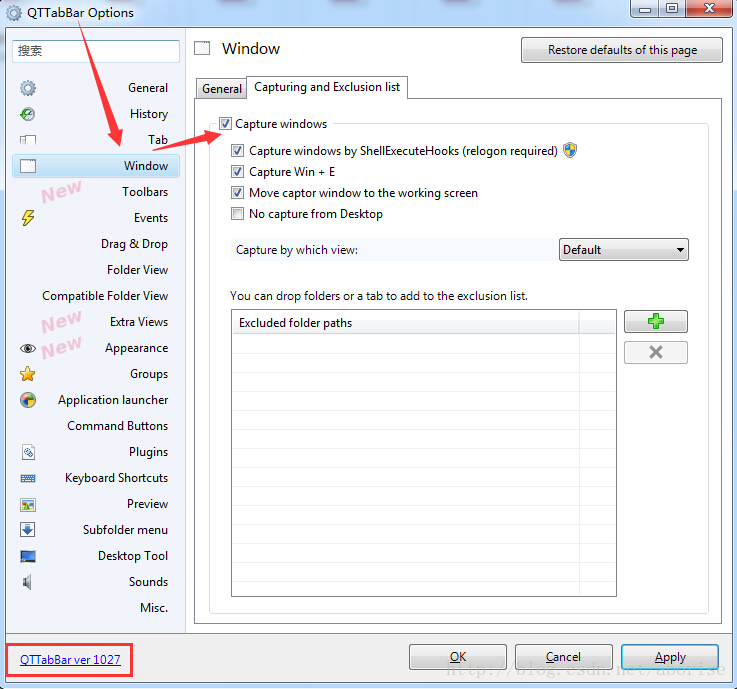
1038版本中第二项“captre win+e”不可选。
qttabbar设置好后,可能按win+e还是会打开一新的窗口,其实细看其设置说明是说要windows by shellexecutehooks(外壳执行挂钩)支持,翻译成人话就是要在windows的文件夹选项里面设置下,不要在单独的进程中打开文件夹窗口,如截图:
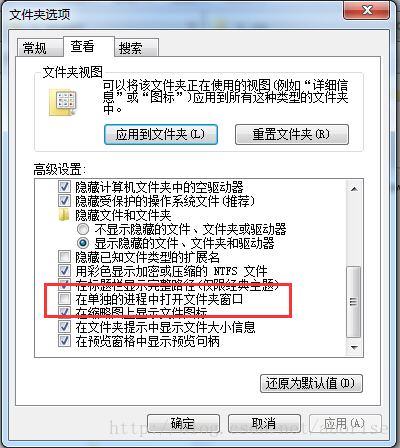
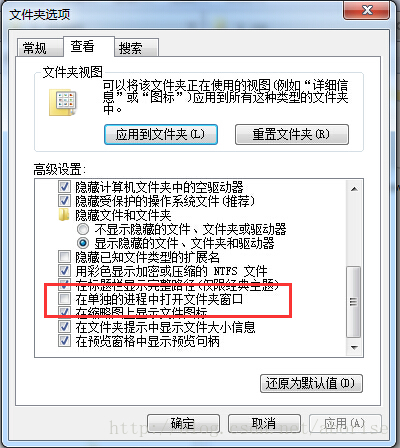
找到这个关键设置还是看到qttabbar官网上的一篇文章:
上网友的一句回复:In explorer folder options..there is a check box that should be unselected..something like run explorer in separate instances…it will catch all windows properly
才想起印象中之前在文件夹选项里面有看到过类似这个意思的选项!
Listary跳转到QTtabbar
通过ahk脚本实现跳转,使用的函数来自A_Samura,修改后:
strFilePath = %1%if (ErrorCode := ShellExecute(strFilePath)) <= 32 msgbox % ErrorCodeShellExecute(strFilePath, strArgs=””, nShowCmd=1) { ;http://msdn.microsoft.com/en-us/library/windows/desktop/bb762153%28v=vs.85%29.aspx HINSTANCE := DllCall(A_IsUnicode ? “shell32\ShellExecuteW” : “shell32\ShellExecuteA” , ptr ? ptr : “uint”, 0 , “uint”, 0 , “str”, strFilePath , “str”, strArgs ; arguments , “uint”, 0 , “int”, nShowCmd ; specifies how an application is to be displayed when it is opened , ptr ? ptr : “uint” ) Return HINSTANCE}
QTtabbar是通过ShellExecute方式的3,使用ahk中的run可以跳转,但会打开新的窗口。
对Listary,“选项”-“默认文件管理器”修改
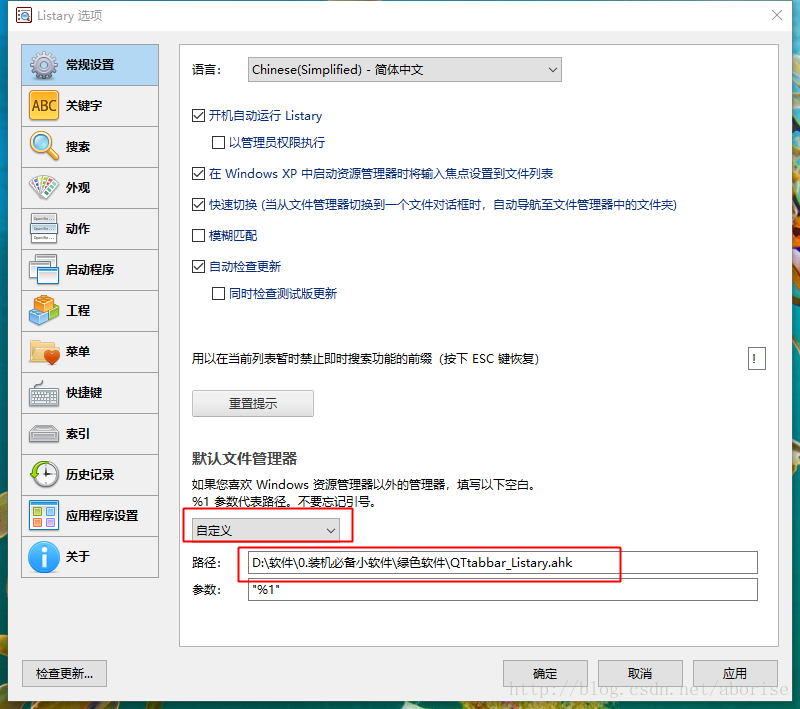
选择“自定义”,路径修改为你自己的ahk脚本路径,参数为“%1”
